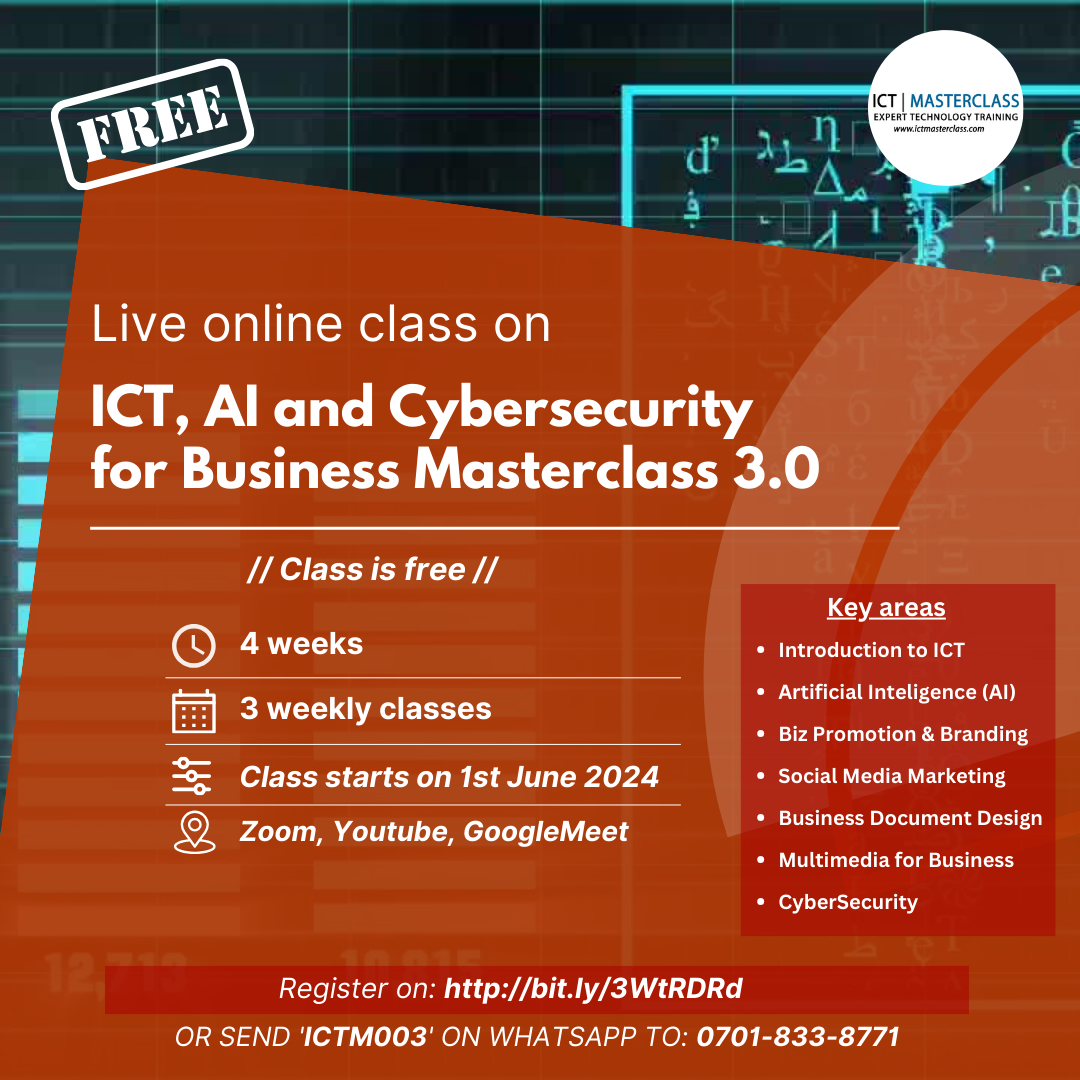ICT, AI and Cybersecurity 4 Business Masterclass 3.0 (Live online)
In a rapidly evolving business landscape, the key to success lies in harnessing the power of information technology and safeguarding your digital assets.
ICT, AI and Cybersecurity 4 Business Masterclass 3.0 (Live online)
In a rapidly evolving business landscape, the key to success lies in harnessing the power of information technology and safeguarding your digital assets. ICT, AI and Cybersecurity for Business Masterclass is a 3 in one super pack ICT masterclass (live online training) that seeks to equip individuals, entrepreneurs, business executives, secretaries, office admin staff, small business owners, CEOs/MDs, business managers, community, political and organizational leaders with the needed skill to help them understand the role of Information & Communication Technology (ICT) in their businesses/organizations and how to factor IT into their everyday business decision-making process to help them become more effective, efficient and productive at a relatively cheaper cost. Whether you're a seasoned executive, an aspiring entrepreneur, or a business professional looking to upskill—this masterclass is your gateway to unlocking new opportunities and securing your organization's future. From understanding the latest trends in digital transformation to implementing robust cybersecurity measures, this masterclass covers all aspects essential for a successful digital strategy.
Learning Outcome
In this intense 8-day (4 weekends) training you will gain hands-on knowledge on the use of ICT/IT tools to manage your business/company effectively. Below is an excerpt from the detailed course outline - a detailed outline will be shared with registered participants. General ICT Training ✅ ICT use in business and office. ✅ Internet speeds and how to test them. ✅ * RAM and how it affects your system performance ✅ * Processor and how it affects your system performance ✅ * Hard disk (SSD & HDD) and how they affect your system performance ✅ * How to buy a good system ✅ * What to look for before buying that system ✅ Resolving Computer Problems ✅ Cloud backup ✅ * OneDrive free backup ✅ * GoogleDrive Backup ✅ * DrobBox Backup ✅ * Apple Cloud etc. Social Media Marketing ✅ Introduction to digital advertising ✅ Social Media Marketing for Small & medium Businesses ✅ Social Media Marketing Tools & Tips ✅ Essential Skills for Social media managers ✅ Introduction to Facebook Marketing ✅ Facebook promotion: myths and tips ✅ Selling on WhatsApp ✅ Selling on Instagram ✅ Everything about the Google business page ✅ Introduction to email marketing ✅ Advertising on Google ✅ Advertising on youtube ✅ Advertising on Instagram ✅ Advertising on Facebook ✅ LinkedIn and what you’ve been missing ✅ Social media content Creation Business Promotion and Branding ✅ Intro to Photoshop ✅ Business poster/flyers ✅ Effective use of Canva for fast and easy graphic design ✅ How to get copyright-free images ✅ How to create a business email e.g yourname@yourbusinessname.com ✅ Blogging & your business ✅ Ecommerce Cybersecurity ✅ * Introduction to Cybersecurity ✅ * Cybersecurity Awareness for Businesses & Individuals ✅ * Introduction to Malware (Viruses) ✅ * Antiviruses, what they are, and how you should use them ✅ * Understanding Cyber Threats ✅ * Securing Mobile Devices ✅ * Browsing Securely ✅ * Phishing and how you can protect yourself and data online ✅ * 101 Cybersecurity Myths and Tips to Protect You and Your Data ✅ * iPhone Security Tips ✅ * Android security tips ✅ * How to protect your social media accounts ✅ * Authentication (what it is and why it’s important) ✅ * Two-Factor Authentication ✅ * Securing your computer (Windows 10) ✅ * Securing your computer (MacBook) ✅ * Email security Business Document Design ✅ Introduction to Document Design. ✅ Example of Document Designs. ✅ Importance of Business Document Design to Businesses ✅ Tool for Designing Business Documents. ✅ Design of Cards, Invoices, receipts, and Flyers using the Design tool ✅ Microsoft Word for business and Offices ✅ Microsoft Excel for Business & Office ✅ Microsoft PowerPoint For Business & Office ✅ Email for Business & Office Multimedia for business ✅ Multimedia and IT ✅ Video Conferencing ✅ Introduction to Zoom ✅ Introduction to MS Teams ✅ Introduction to Google Meet ✅ YouTube Live ✅ Facebook Live ✅ Telegram Live ✅ Video content creation
Specifics
Note 1: It’s Live and online - so you can join from the comfort of your home
Note 2: Only for serious persons with the zeal to learn, unlearn and relearn.
Note 3: To fully embrace this, you will need to have the necessary tools; such tools are a computer (desktop, laptop, palmtop, etc), an internet connection.
Venue: The training will take place on a virtual video conferencing platform that will be disclosed to interested and serious persons.
Training Outline: Detailed training outline will be communicated to the students
Certificate: Participants who attend at least 80% of the course will receive training Certificate.
Training Fee
FREE