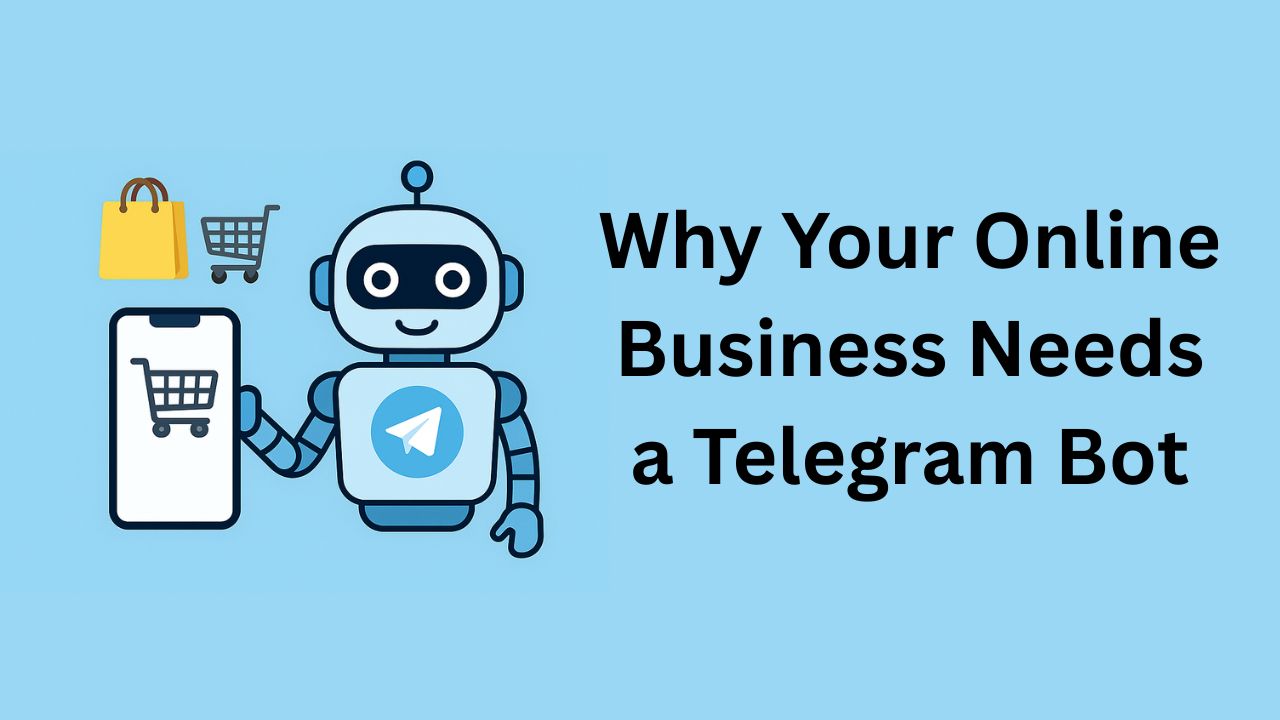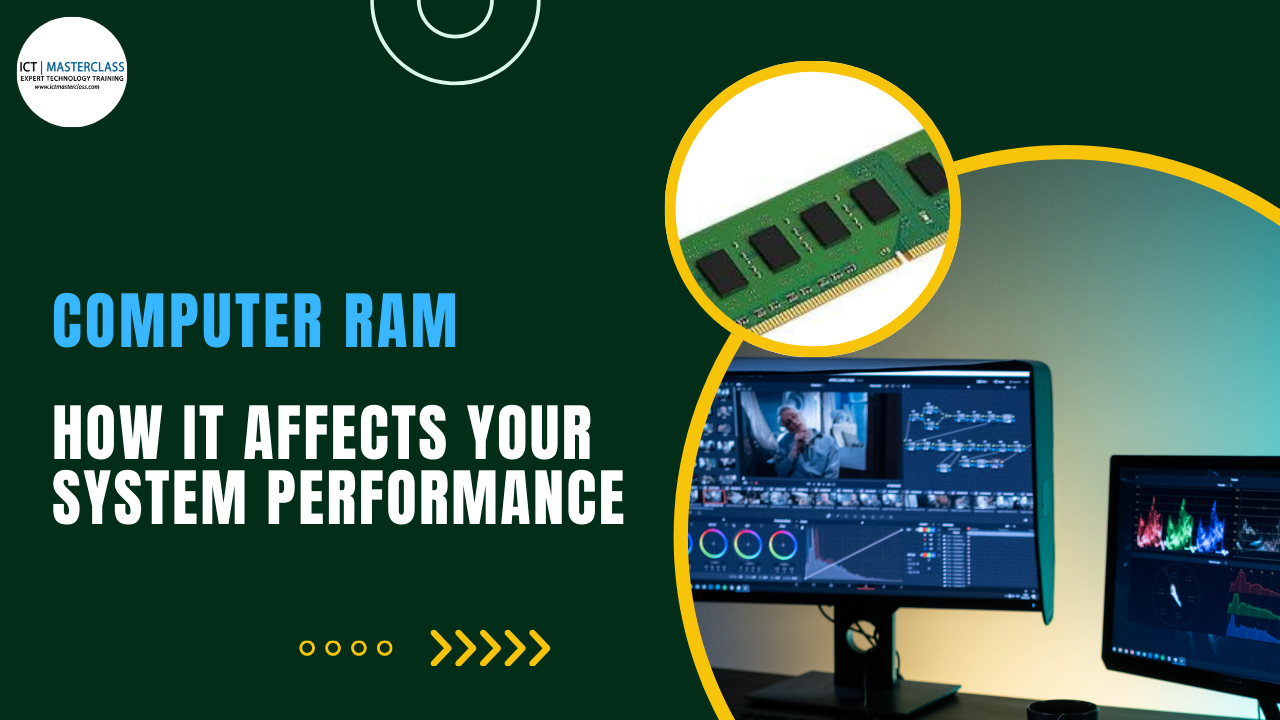Computer Processor and How It Affects Your System Performance
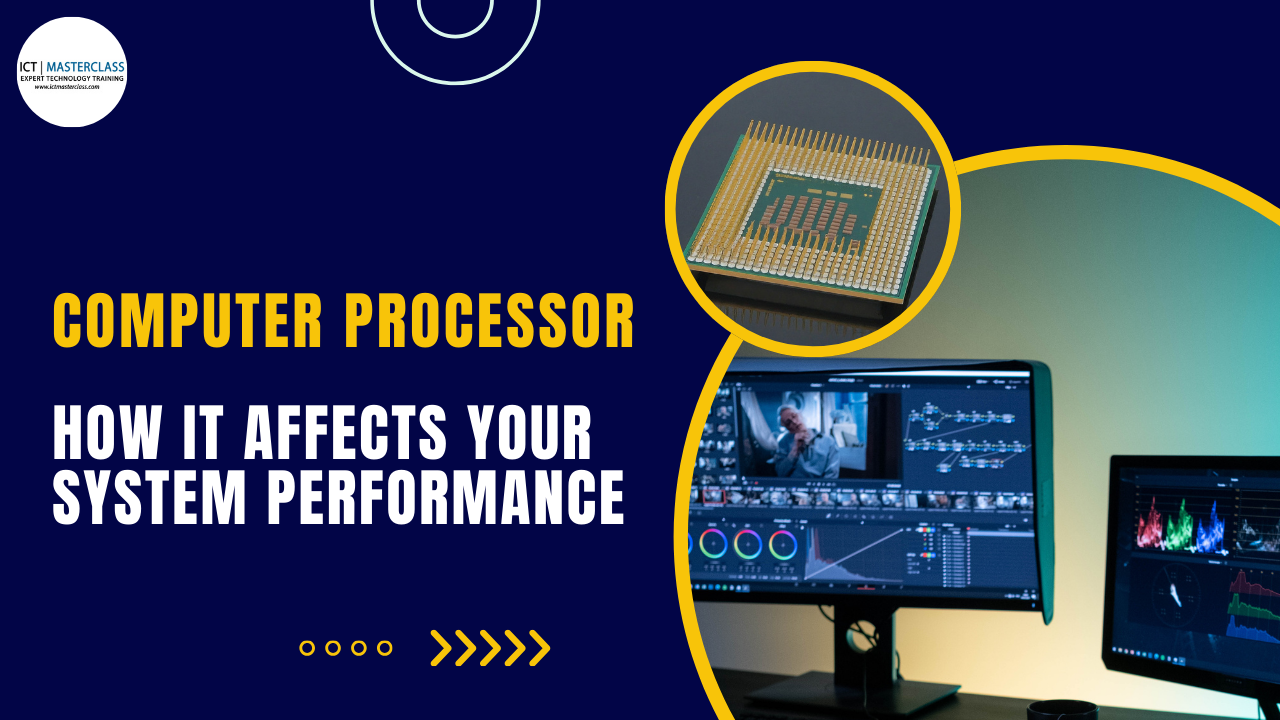
When we talk about the performance of a computer, the processor, or CPU (Central Processing Unit), is often at the heart of the discussion. The processor is the brain of your computer, executing instructions and processing data to perform tasks. Whether you’re using your system for basic tasks like web browsing or more intensive applications like gaming or video editing, the CPU plays a critical role in determining how smoothly and efficiently these activities run. Let’s delve into how the processor affects your system's performance and what factors you should consider when choosing a CPU.
What Does a Processor Do?
- Fetches instructions from RAM (Random Access Memory).
- Decodes and interprets the instructions.
- Performs calculations and data manipulation based on the instructions.
- Manages communication between different hardware components.
The processor acts as the conductor of the computer orchestra. It retrieves instructions from RAM, which act like sheet music. It then decodes these instructions, understanding what needs to be done. Next, the processor performs calculations and manipulates data based on the instructions, similar to how a musician plays their instrument. Finally, the processor coordinates communication between various hardware components, ensuring everything works together smoothly.
Understanding the Basics of a Processor
A processor executes instructions from programs and performs calculations required for your computer to function. It consists of multiple cores, a clock speed, and cache memory, each contributing to the overall performance. Just like the human brain has different regions for specific tasks, a processor is made up of key components.
Cores are the individual processing units, with more cores enabling smoother multitasking.
Clock speed determines how many cycles the processor can execute per second, similar to a heartbeat. A higher clock speed often translates to faster processing.
Cache memory acts like a CPU's personal assistant, storing frequently used data for immediate access, reducing the need to rely on slower RAM.
- Cores: Modern CPUs come with multiple cores. Each core can handle its own tasks independently, allowing for parallel processing. More cores can significantly improve performance, especially in multi-threaded applications like video rendering or complex simulations. For example, a quad-core processor can manage four tasks simultaneously, enhancing multitasking capabilities.
- Clock Speed: Measured in gigahertz (GHz), the clock speed indicates how many cycles per second a CPU can execute. Higher clock speeds mean the CPU can process more instructions per second, leading to faster performance. However, it's important to balance clock speed with the number of cores, as a higher clock speed in a single-core processor may not always outperform a lower clock speed in a multi-core processor.
- Cache Memory: This is a small amount of high-speed memory located on the CPU. Cache memory stores frequently accessed data and instructions, reducing the time it takes for the CPU to retrieve this information. Different levels of cache (L1, L2, and L3) provide varying speeds and sizes, with L1 being the fastest but smallest and L3 being the largest but slower compared to L1 and L2.
How Processor Features Affect Performance
- Core Count and Multi-Threading: Applications that can leverage multiple cores will see significant performance improvements with higher core counts. Multi-threading, including technologies like Intel's Hyper-Threading, allows each core to handle multiple threads simultaneously, further enhancing performance in multi-threaded tasks.
- Clock Speed: For tasks that require quick processing of instructions, such as gaming, a higher clock speed is beneficial. However, for applications that benefit from parallel processing, such as video editing, more cores can be more advantageous than a higher clock speed alone.
- Cache Memory: More cache memory can improve performance by reducing the time the CPU spends accessing data from the main memory (RAM). This is especially important for tasks that require frequent access to the same data.
Beyond Clock Speed: Other Factors to Consider
While clock speed is a crucial factor, it's not the only story. The number of cores significantly impacts multitasking capabilities. More cores allow the processor to handle multiple tasks more efficiently. Cache size also plays a role. A larger cache improves data retrieval speed, further enhancing performance. Additionally, the processor's architecture, its underlying design, influences how efficiently it executes instructions per clock cycle.
Processor Architecture and Instruction Sets
Different CPU architectures (e.g., x86, ARM) and instruction sets (e.g., AVX, SSE) can also impact performance. These determine how efficiently a CPU processes instructions and performs tasks. For instance, ARM processors are designed to be power-efficient and are commonly used in mobile devices, while x86 processors are more powerful and are typically found in desktops and laptops.
Power Consumption and Thermal Design
The performance of a CPU is also influenced by its power consumption and thermal design. Higher performance CPUs often consume more power and generate more heat, requiring efficient cooling solutions to maintain optimal performance. The Thermal Design Power (TDP) rating of a CPU indicates the maximum amount of heat it needs to dissipate, impacting the overall design of the system’s cooling mechanisms.
Future Trends in CPU Development
As technology advances, CPUs are becoming more powerful and efficient. Emerging trends include the development of quantum processors, AI accelerators, and increased focus on energy efficiency. These innovations are expected to further enhance system performance and expand the capabilities of computers.
Comments
No comment yet